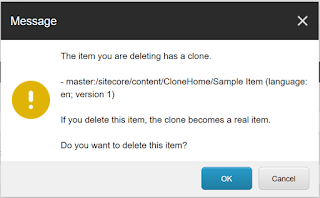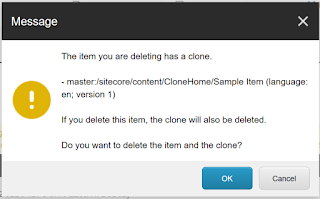Recently one of my friends on Sitecore Community forum asked to provide some feedback on becoming a Sitecore MVP, which made me to write this article.
First, there are lot of good articles on this topic, which I myself had read and gained lot of information. So, it is good to go through all of them and try to get an idea what it takes and what needs to be done to become a Sitecore MVP
Good articles to read :
And following are the things I think that should be focused on :
One of the best way to distribute your knowled to Sitecore Community is Blogging. More you write, more you get to know the community and help the community.
- Sitecore Marketplace Modules
You can contribute to Sitecore Marketplace by developing new ideas as a module or contributing the features/extensions that you have already developed as a module to Marketplace.
You can record videos and release in your own YouTube channel. Also, you can contribute to Master Sitecore YouTube channel which is a official Sitecore channel. You can do small videos as well as longer videos, in any sitecore related topic.
Every day, interact with the forum by answer question/helping others questions. You need to understand people do post in the forum as their last shot. So, we need to try and help them as much as possible.
I think Sitecore can get reports on your interactions on the forum
Very important to get your twitter account running, and add/Follow Sitecore people. It is a great knowledge source as well as way to get to know people.
Initial stage of my Sitecore carrier, I didn't use Twitter which I later found was a great loss in knowledge vise as well as networking.
Most of the MVPs and main Sitecore community are in that chat room. try to get involve putting questions and answering questions at the chat room.
Try to contribute by reporting bugs/new features. But, I cannot give a exact answer if this will be counted or not. but, good to have this.
Note: You only have access to Sitecore Support if you are a Sitecore Certifield Developer and working for a Partner or Customer.
Try to participate to every user group event. If you have any good topic, you can try presenting at user groups also.
If you don't have a Sitecore User Group in your area, you can start a new one with getting your colleagues together.
- Sitecore Events participation
Participating to Sitecore events like Sitecore Symposium, Sitecore User Group Conferences, etc is also important to gain knowled as well as networking. But, if there is nothing near to you or not possible due to other reasons, then, this is not a must.
- Sitecore community document site - https://sitecore-community.github.io/docs/
You can also try to contribute to sitecore community document site
If you can do Sitecore Certificates (like DMS, Commerce, etc), it is very good. but, if it is not possible due to some reason, not a must.
- StackOverflow Contributions
StackOverflow contributions by answring questions on Sitecore related topics is also considered for the award.
- Social Media Knowledge Share - Facebook/LinkedIn/Twitter/etc
Sharing information related to Sitecore on social media will help knowledge to reach other community members.
Finally, make it a fashion to Share Knowledge and help others. Then, you will surely become an MVP. :-)
If you are planning to nominate yourself as Sitecore MVP 2017, you need to start today, since you only have another 10 months to nominate your-self.
UPDATE 17-11-2017
There is a separate stack exchange site for Sitecore now. You can contribute your knowledge/questions/answers to that.
Good Luck & Happy Sitecore !!