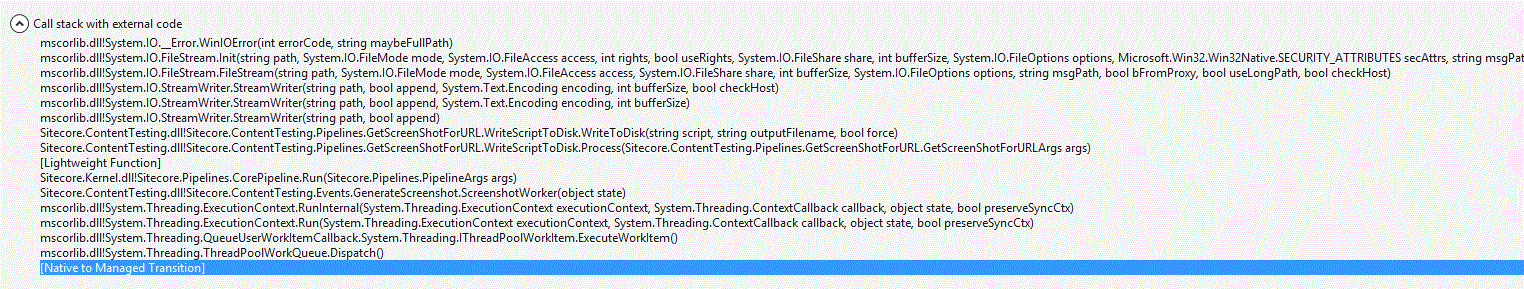Recently we tried to upgrade from sitecore 7.0 to Sitecore 8.0 Update-1. With this upgrade we started to face lot of issues (most of them are showstoppers) that we could not go live with.
Note : Sitecore 8.0 Update-2 has fixed most of those issues and look more stable
So, here are my reasons to NOT to go for Sitecore 8.0 Update-1
1. Item Layout Details not editable
When try to edit the layout details (Presentation -> Details), the content editor get stuck. Also, following error was thrown at the logs.
More frustrating was Hedgehog TDS synchronization failed to sync layout details, which caused lot of trouble for our developers.
The only was we were able to do layout changes was using Sitecore Rocks VS plugin.
Solution: Not
reproducible in Update-2
2. Cannot add additional fields to WFFM Create User save action User Profile
C
annot add additional fields to "User Profile" to "Create User" save action in WFFM
When click "Add Field" button, it won't add new fields (or not responding)
Solution: Fixed in Update-2 WFFM module
3. Path Analyzer Loading Error
When we try to run Path Analyzer tool, it returns following error in a pop-up.
Error: "There was an error loading data, please try again. PathExplorer.PathMapDataLoaded() - PathMap is null."
Solution:
Important! Please note that sometimes this table is cleared by Sitecore during the rebuild of the reporting database through the sitecore/admin/RebuildReportingDB.aspx page (this behavior was registered as a bug and has been fixed in Sitecore CMS 8.0 Update-2), so you should fill this table with the data from the clean reporting database after performing the rebuild of reporting database mentioned in step 1. Quote : Sitecore Support
As for sitecore support, one of the reason for this error is Segments table and TreeDefinition tables are empty. The reason for this table get empty is when running the RebuildReportingDb.aspx tool, it clears this table also.
Thanks for Sitecore support to finding the issue and this has been fixed in update-2
4. EXM error while changing common domain field value
Solution: Workaround provided by Sitecore (Ref:431963)
5. Cannot open EXM from Applications menu in Sitecore Desktop
When try to open EXM (Email Campaign Manager) from Sitecore Desktop Applications link, it returns an error.
Sitecore Desktop -> Start -> All Applications -> E-mail Campaign -> E-mail Campaign Manager
Solution: Workaround provided by Sitecore (Ref:432783)
So, if you are planing to go for Sitecore 8, then my recommendation is to go for
Sitecore 8.0 Update-2