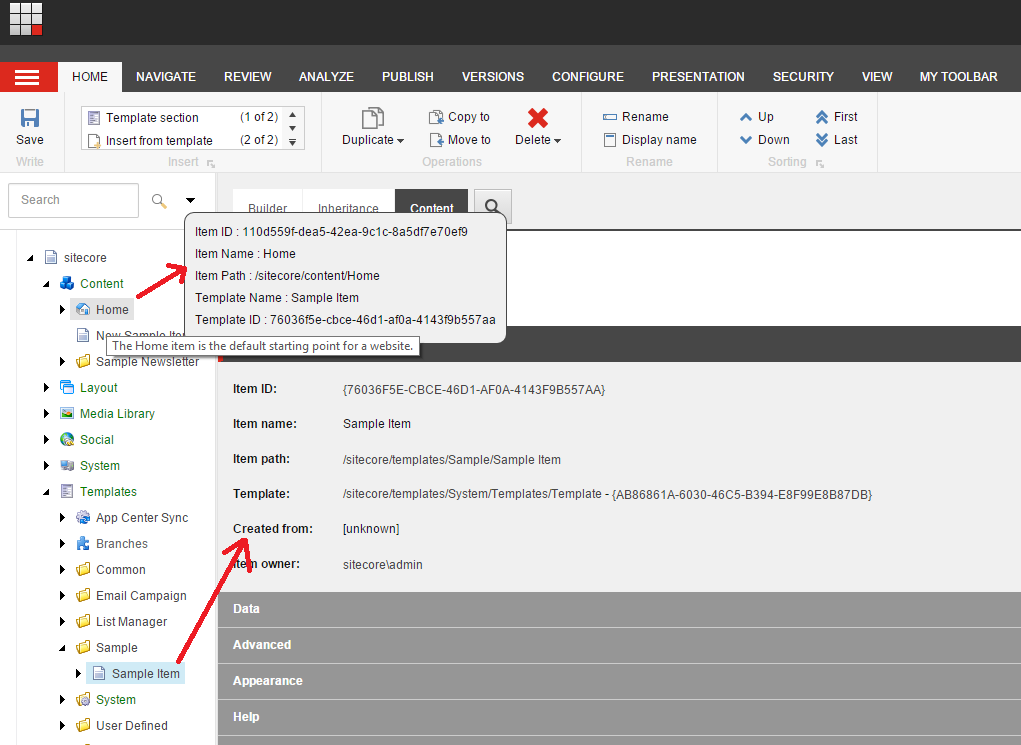In this situation, we need to save the currently editing item and then move/select the item that you need to get basic info about (like item path/item id/template id, etc) and come back to the first item which you were editing.
As a solution to this, we introduce Quick Info Tool-tip module, which is a simple and easy module to add into your solution.
Even though the Idea initially came from me, I got lot of help from one of my colleagues, Lakshman Rajapaksha - Sitecore Front-end Developer.
You can download it from following Sitecore Marketplace Url
https://marketplace.sitecore.net/en/Modules/Q/Quick_Info_Tooltip.aspx
Following is an screenshot of the tool-tip