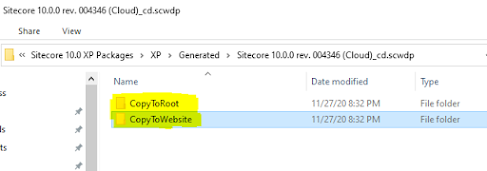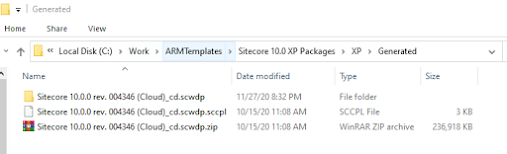Sometimes you will need to adjust the default web deploy packages provided to add new functionality or adjust existing functionality.
You cannot edit these WebDeploy packages by just extracting.
You have to use "Sitecore Azure Toolkit" PowerShell module to update these packages.
Below I have inserted a script that I used to update existing WebDeploy package with adjusted settings and files.
Most of the content in the internet describing this process is not complete and hard for a beginner to understand.
Following was the only blog post that explained the process that I got the basic idea on what needs to be done.
http://www.chrissulham.com/modify-sitecore-install-framework-packages-for-azure-sql/Unfortunately that blog page seems not available at the moment. Archive of that blog post can be found from below url.
Preparing Files to Update WebDeploy Package
Following is the structure of my "Sitecore 10.0.0 rev. 004346 (Cloud)_cd.scwdp" folder where I have following files to replace in original WebDeploy package. You can add the changed or new files into "C:\Work\ARMTemplates\Sitecore 10.0 XP Packages\XP\Generated\Sitecore 10.0.0 rev. 004346 (Cloud)_cd.scwdp" folder.
Since I'm only adding a new connection string to ConnectionStrings.config file by capturing the parameters values returned from azure deployment, I only have following two files.
/CopyToRoot/parameters.xml
/CopyToWebsite/App_Config/ConnectionStrings.config
More info on how to organise folder structure inside the new package files can be read from https://doc.sitecore.com/developers/sat/20/sitecore-azure-toolkit/en/the-structure-of-an-sccpl-transformation.html
Import and Running Script
Step 1: Download Sitecore Azure Toolkit
Download and unzip latest "Sitecore Azure Toolkit" from Sitecore to "C:\Work\ARMTemplates\Sitecore Azure Toolkit 2.5.0-r02519.1061" folder.
In this script I'm trying to update the default Sitecore 10 XP Cloud WebDeploy package with the changes I did to include some extra connection string to ConnectionString.config file.
Clear-Host
##Import Az Module
Import-Module -Name Az
# This is the location of the local repoitory and will need to be updated to refect the location of where this script # is being run from.
$basePath = "C:\Work\ARMTemplates"
## Configuration
$SCSdkPSM1 = "$basePath\Sitecore Azure Toolkit 2.5.0-r02519.1061\tools\Sitecore.Cloud.Cmdlets.psm1"
$SCSdkDLL = "$basePath\Sitecore Azure Toolkit 2.5.0-r02519.1061\tools\Sitecore.Cloud.Cmdlets.dll"
## Initialize/import the modules
Import-Module $SCSdkPSM1 -Verbose
Import-Module $SCSdkDLL -Verbose
## Payload package generation
New-SCCargoPayload -Path 'C:\Work\ARMTemplates\Sitecore 10.0 XP Packages\XP\Generated\Sitecore 10.0.0 rev. 004346 (Cloud)_cd.scwdp' -Destination 'C:\Work\ARMTemplates\Sitecore 10.0 XP Packages\XP\Generated' -Verbose -Force
## Update WDP package generation
Update-SCWebDeployPackage -CargoPayloadPath 'C:\Work\ARMTemplates\Sitecore 10.0 XP Packages\XP\Generated\Sitecore 10.0.0 rev. 004346 (Cloud)_cd.scwdp.sccpl' -Path 'C:\Work\ARMTemplates\Sitecore 10.0 XP Packages\GeneratingNewWDPPackages\Generated\Sitecore 10.0.0 rev. 004346 (Cloud)_cd.scwdp.zip'
New-SCCargoPayload command will create .sccpl payload package
Update-SCWebDeployPackage command will update the scwdp.zip WebDeploy package
Following is the final results after running the above script
Sitecore 10.0.0 rev. 004346 (Cloud)_cd.scwdp folder - New/Edited files
Sitecore 10.0.0 rev. 004346 (Cloud)_cd.scwdp.sccpl folder - Payload package created from New-SCCargoPayload command
Sitecore 10.0.0 rev. 004346 (Cloud)_cd.scwdp.zip folder - Final WebDeploy package created from Update-SCWebDeployPackage command
Extra Information:
https://www.credera.com/blog/technology-solutions/how-to-deploy-sitecore-to-azure-part-1-environment-setup/https://doc.sitecore.com/developers/sat/20/sitecore-azure-toolkit/en/web-deploy-packages-for-a-module.html
https://blog.baslijten.com/sitecore-on-azure-create-custom-web-deploy-packages-using-the-sitecore-azure-toolkit/